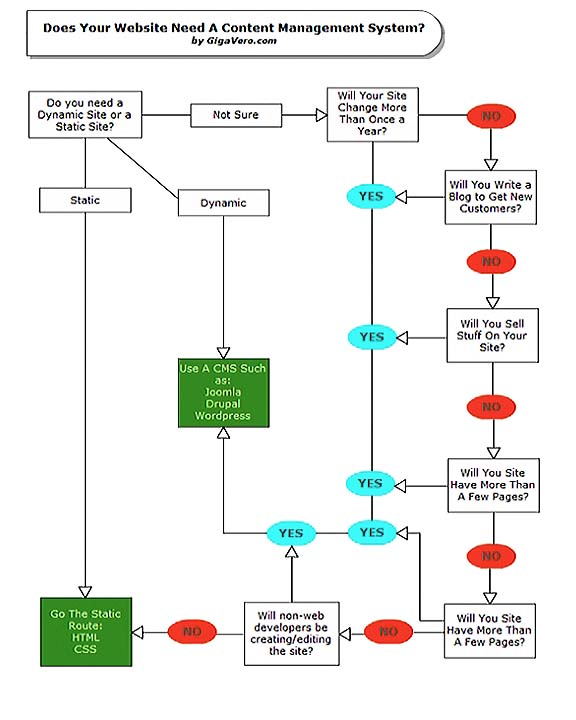
Top reasons to use WordPress as your CMS
SEO: WordPress provides excellent search engine optimization capabilities in it’s basic form and this can be augmented by a range of free plug-ins that enable website owners and webmasters to tweak their SEO efforts even more
Content: WordPress’ elegant and easy to use back-end features make updating content, adding additional pages or changing the look of your content easy, without having to know a lot of HTML, PHP, or CSS coding.
Plug-ins: The vast global developer community and extensive user base means there are literally thousands of plug-ins available to expand the the core WordPress functions to do just about anything you what your website to do.
Support: With millions of websites globally using WordPress as a CMS there is a huge international community that can be called on to assist when you are attempting to modify the functionality of your website and something doesn’t work the way it should, or the way you want it to. For both the free-hosted WordPress.com and self-hosted implementations of WordPress.org there are very active support “forums” where WordPress users exchange information, give tips, and discuss various ways of modifying their websites.
Easy installation: Many web hosting companies including Bluehost and JustHost provide easy one-click installation of WordPress taking the effort out of getting your website up and running.
Regularly updated: Globally there is a large team of developers who work to ensure WordPress is current with any changes in internet technology, as well as able to resist any exploits that hackers might find in the underlying core technology. WordPress is updated frequently, with care being taken to ensure that websites built using previous versions are able to function with little or no changes to satisfy the latest improvements.
Free-hosting: WordPress is available in two versions, one designed to run on the WordPress.com website where hosting is provided free and another version designed to run on your own hosted web server which can be downloaded from WordPress.org. Though both versions are remarkably similar – the primary differences between the two are that the free-hosted version does not allow advertising, while your website sits as a sub-domain with the address taking the form of `http://your_website.wordpress.com’. While most business owners would much rather control their website domain with a self-hosted WordPress installation, the free-hosted version provides the ability for those not familiar with WordPress to get their hands dirty before playing with their own self-hosted installation.
Free: Unlike website development applications that reside on your computer, such as Microsoft’s Expression Web ($149) or Adobe Dreamweaver CS5 ($399) which don’t include a CMS, WordPress is free, providing outstanding value in anyone’s terms.
ENDS:
See: How CMS Works, The University of British Columbia
Related: Our favorite WordPress plug-ins
- Does your website need a CMS? Artwork: BenSwivel
- Some of the thousands of pre-designed WordPress Themes available
- WordPress CMS powers millions of websites globally
- WordPress is similar to the Zarya control module of the ISS – powerful, compact, and fully able to function by itself. Photo: Courtesy NASA
- After numerous performance and feature enhancing “plug-ins” have been added – much like the way WordPress plug-ins work – the Ziraya module is vastly different. Photo: Courtesy NASA
- Traditional website maintenance process. Graphic: Courtesy the University of British Columbia
- How a CMS such as WordPress works. Graphic: Courtesy the University of British Columbia
*Trademarks mentioned are the property of the appropriate owners






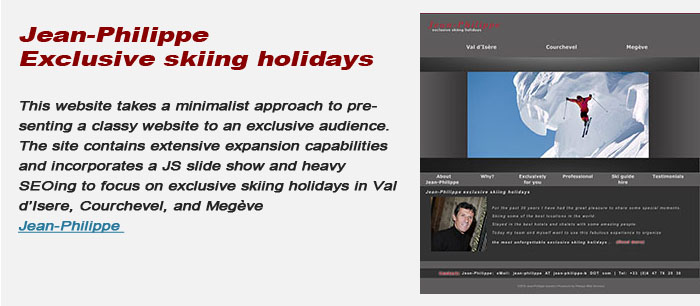
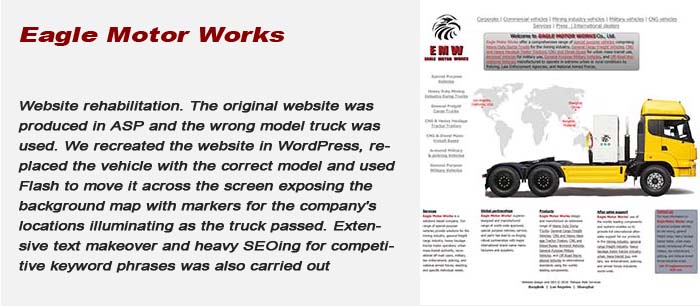


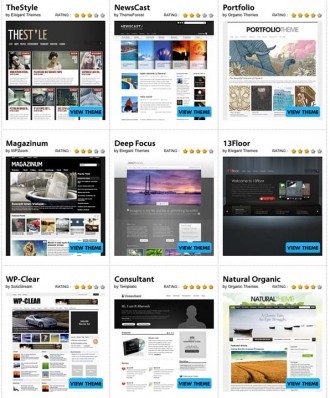





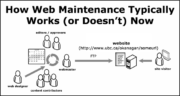

One Response to Website 101: Traditional website or CMS?